Intro to Site Templates
Site templates allow users to quickly start with a good-looking store design tailored to their ecommerce niche or non-ecommerce purposes. Templates are an essential part of our website builder called Instant Site.
As a developer, you can incorporate any features and apply your designs to templates focusing on specific business niches or use cases. For example: custom widgets, third-party integrations, and unique layouts unavailable within the default functionality.
The templates are offered as a paid feature, giving you the chance to earn money from your efforts. Ecwid handles all billing and distribution, allowing you to stay focused on your work.
Collection of Site templates available in the website editor:
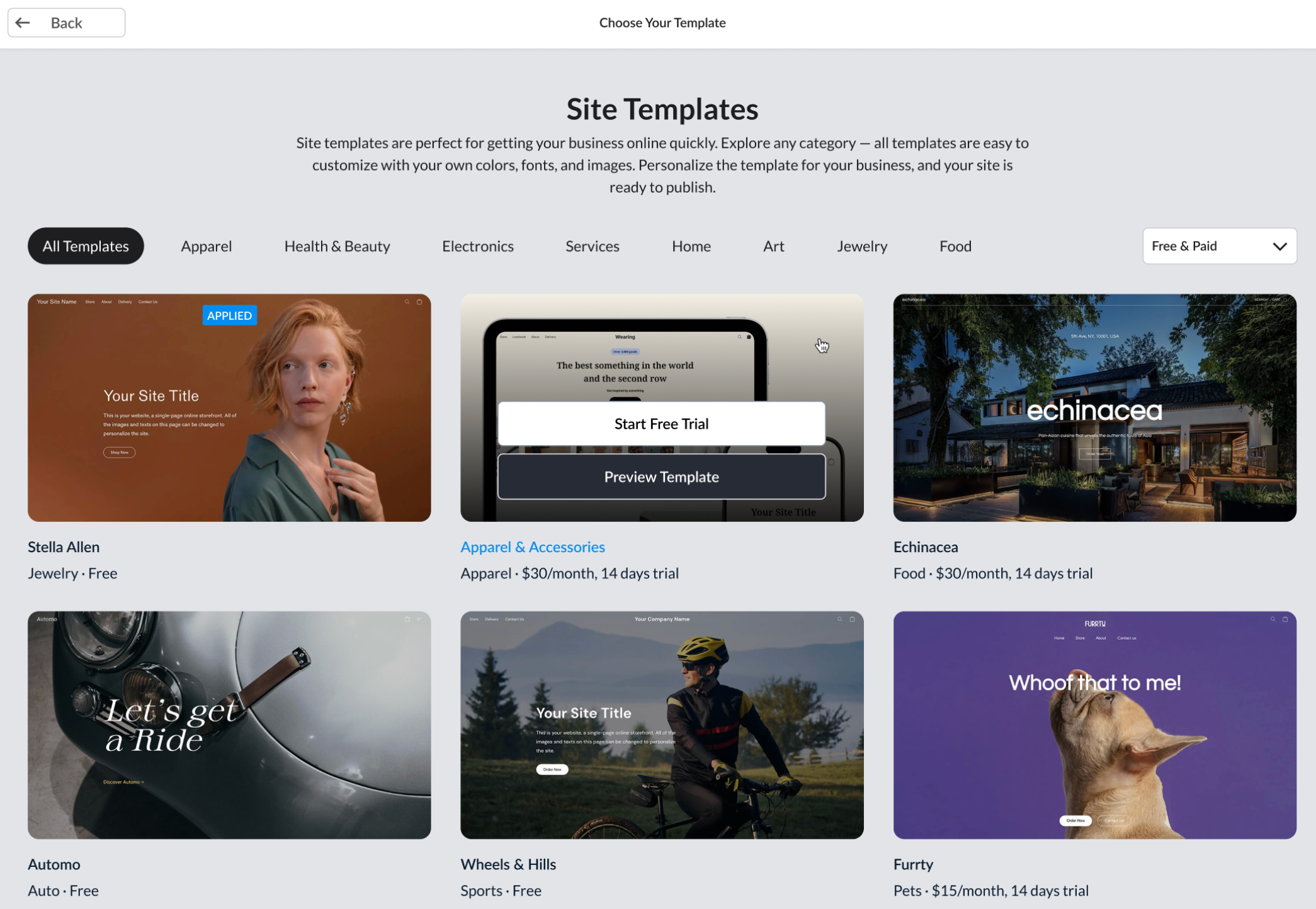
Get started easily with the step-by-step guide.
Updated 25 days ago
